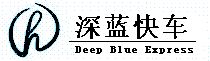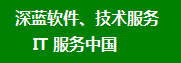|
 |
 |
 |
 |
 |
 |
SP A Internal Disk 0 Failed -->解决方法
SP A Embedded Module 0 Failed -->解决方法
SP A Failed -->解决方法
SP A Failed -->解决方法
SP A Memory Module 0 Failed -->解决方法
SP A Memory Module 1 Failed -->解决方法
SP A Memory Module 2 Failed -->解决方法
SP A Memory Module 3 Failed -->解决方法
SP A Memory Module 4 Failed -->解决方法
SP A Memory Module 5 Failed -->解决方法
SP A Memory Module 6 Failed -->解决方法
SP A Memory Module 7 Failed -->解决方法
SP A Memory Module 8 Failed -->解决方法
SP A Memory Module 9 Failed -->解决方法
SP A Memory Module 10 Failed -->解决方法
SP A Memory Module 11 Failed -->解决方法
SP A Memory Module 12 Failed -->解决方法
SP A Memory Module 13 Failed -->解决方法
SP A Memory Module 14 Failed -->解决方法
SP A Memory Module 15 Failed -->解决方法
SP A Memory Module 16 Failed -->解决方法
|
 |
 |
SP B Internal Disk 0 Failed -->解决方法
SP B Embedded Module 0 Failed -->解决方法
SP B Failed -->解决方法
SP A Failed -->解决方法
SP B Memory Module 0 Failed -->解决方法
SP B Memory Module 1 Failed -->解决方法
SP B Memory Module 2 Failed -->解决方法
SP B Memory Module 3 Failed -->解决方法
SP B Memory Module 4 Failed -->解决方法
SP B Memory Module 5 Failed -->解决方法
SP B Memory Module 6 Failed -->解决方法
SP B Memory Module 7 Failed -->解决方法
SP B Memory Module 8 Failed -->解决方法
SP B Memory Module 9 Failed -->解决方法
SP B Memory Module 10 Failed -->解决方法
SP B Memory Module 11 Failed -->解决方法
SP B Memory Module 12 Failed -->解决方法
SP B Memory Module 13 Failed -->解决方法
SP B Memory Module 14 Failed -->解决方法
SP B Memory Module 15 Failed -->解决方法
SP B Memory Module 16 Failed -->解决方法
|
 |
 |
ErrorCode:
ErrorDesc:
FRU: Motherboard | IOM Board | SSD0 FRU | SAS 0 FRU | SAS 1 FRU | SAS 2 FRU | SAS 3 FRU |
Device: M.2 SATA 0 -->解决方法
Description: Storage device not found Error! -->解决方法
Rev:
Drive Presence Check*
P/N:
S/N:
EndError
ErrorTime:
|
 |
 |
SPB Internal Disk0 Failed -->解决方法
主要问题:
存储处理器(SP)中的固态硬盘(SSD)出现了故障。需要更换。 -->解决方法
|
 |
 |
SPB Internal Disk 0 出现故障(部件号 Unknown, 序列号 Unknown) -->解决方法
存储处理器 SPB (部件号 110-558-750A,序列号 xxxxxx 出现故障) -->解决方法
系统 UNITY 480 发生具有重大影响的一个或多个问题。 -->解决方法
SP B EmbeddedModule 0 已断电 -->解决方法
|
 |
EMC Unity XT 480 Boot Mode: Rescue Mode 故障-->解决方法 |
|
EMC Unity XT 480 Storage Processor boots into Service Mode. 故障-->解决方法 |
|
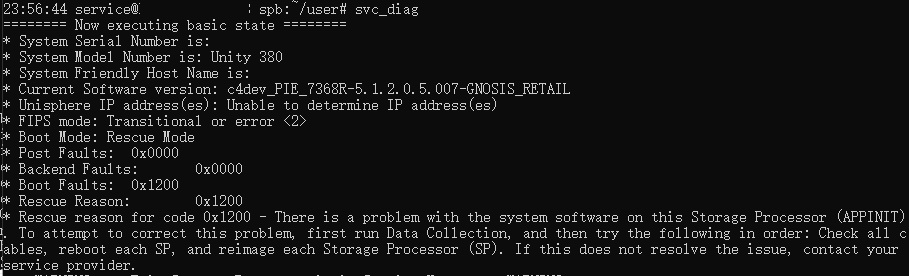 |
======== Now executing basic state ========
* System Serial Number is:
* System Friendly Host Name is: (none)
* Current Software version: Unable to determine full software version.
* Unisphere IP address(es): Unable to determine IP address(es)
* SSH Enabled: true
* FIPS mode: Disabled
* Boot Mode: Rescue Mode -->解决方法
* Post Faults: 0x0000
* Backend Faults: 0x0000
* Boot Faults: 0x1200
* Rescue Reason: 0x1200 -->解决方法
* Rescue reason for code 0x1200 - There is a problem with the system software
on this Storage Processor (APPINIT).
To attempt to correct this problem,
first run Data Collection, and then try the following in order:
Check all cables, reboot each SP, and reimage each Storage Processor (SP).
If this does not resolve the issue, contact your service provider.
|
Dell EMC Unity XT 380 Service Mode 故障-->解决方法 |
|
Dell EMC Unity XT 380 SPA Service Mode 故障-->解决方法 |
|
Dell EMC Unity XT 380 SPB Service Mode 故障-->解决方法 |
|
Dell EMC Unity XT 380 Insert and Bring Out an SP out of service mode 故障-->解决方法 |
|
Dell EMC Unity XT 380 控制器 故障-->解决方法 |
Dell EMC Unity XT 380 SP 亮故障灯-->解决方法 |
Dell EMC Unity XT 380 控制器A ping不通管理IP地址 -->解决方法
Dell EMC Unity XT 380 控制器B ping不通管理IP地址 -->解决方法
Dell EMC Unity XT 380 管理IP地址无法ping通 -->解决方法
Dell EMC Unity XT 380 管理IP地址无法打开 -->解决方法
Dell EMC Unity XT 380 浏览器无法打开 -->解决方法
Dell EMC Unity XT 380 http IP地址无法打开 -->解决方法
Dell EMC Unity XT 380 https IP地址无法打开 -->解决方法
Dell EMC Unity XT 380 Unisphere https IP地址无法打开 -->解决方法
Unisphere 无法打开 -->解决方法
|
 |
 |
Dell EMC Unity XT 380 控制器 SP 失败(Dell EMC Unity XT 380 Controller failure);
Dell EMC Unity XT 380 控制器 SPA 失败(Dell EMC Unity XT 380 Controller failure);
Dell EMC Unity XT 380 控制器 SPB 失败(Dell EMC Unity XT 380 Controller failure);
Dell EMC Unity XT 380 I/O Module 失败(Dell EMC Unity XT 380 Controller failure);
Dell EMC Unity XT 380 电源( PS) 失败(Dell EMC Unity XT 380 电源 failure);
Dell EMC Unity XT 380 电池( Battery) 失败(Dell EMC Unity XT 380 Battery failure);
Dell EMC Unity XT 380 hotSpar盘( Spare Disk) 失败(Dell EMC Unity XT 380 Spare 磁盘failure);
Dell EMC Unity XT 380 磁盘( HDD) 失败(Dell EMC Unity XT 380 磁盘 failure);
Dell EMC Unity XT 380 PCI-Express 交换卡( ESW) 失败(Dell EMC Unity XT 380 failure);
Dell EMC Unity XT 380 内存条( CM) 失败(Dell EMC Unity XT 380 failure);
Dell EMC Unity XT 380 后端卡 (DKA) 失败(Dell EMC Unity XT 380 failure);
Dell EMC Unity XT 380 前端卡 (CHA) 失败(Dell EMC Unity XT 380 failure);
Dell EMC Unity XT 380 磁盘 失败(Dell EMC Unity XT 380 Disk failure);
Dell EMC Unity XT 380 电池 失败(Dell EMC Unity XT 380 Battery failure);
Dell EMC Unity XT 380 存储池脱机;
Dell EMC Unity XT 380 全盘亮黄灯;
Dell EMC Unity XT 380 更换电池方法;
Dell EMC Unity XT 380 跟换扩展柜方法;
Dell EMC Unity XT 380 跟换交换机方法;
Dell EMC Unity XT 380 更换硬盘方法;
|
 |
Dell EMC Unity XT 380 -->解决方法 |
 |
 |
Dell EMC Unity XT 380 Service Mode 服务模式(Dell EMC Unity XT 380 BOOT Mode: Rescue Mode)-->解决方法 |
 |
DELL Dell EMC Unity XT 380 -->解决方法 |
dell EMC VNXe SP stuck in Service Mode -->解决方法 |
dell EMC VNXe SPA stuck in Service Mode -->解决方法 |
dell EMC VNXe SPB stuck in Service Mode -->解决方法 |
dell Dell EMC Unity XT 380 SP stuck in Service Mode -->解决方法 |
dell Dell EMC Unity XT 380 SPA stuck in Service Mode -->解决方法 |
dell Dell EMC Unity XT 380 SPB stuck in Service Mode -->解决方法 |
dell Dell EMC Unity XT 380 service mode-->解决方法 |
 |
Dell Dell EMC Unity XT 380, Dell EMC Unity XT 480F, Dell EMC Unity XT 480F,-->解决方法
Dell Dell EMC Unity XT 380, Dell EMC Unity XT 480F, -->解决方法
Dell Dell EMC Unity XT 380,Dell EMC Unity XT 480F, Dell EMC Unity 450F, -->解决方法
Dell Dell EMC Unity XT 380, Dell EMC Unity XT 480F, Dell Dell EMC Unity XT 380 -->解决方法
|
 |
Dell EMC Unity:booting into service mode: -->解决方法
Dell EMC Unity: Storage Processor (SP) boots into Service Mode due to APPINIT counter not being cleared at Manufacturing Facility
Dell EMC Unity: SP in service mode due to frequent manual reboot -->解决方法
Dell EMC Unity: Rescue reason for code 0x1b01 -->解决方法
There is a problem with the system software on this Storage Processor. -->解决方法
Dell EMC Unity: SP enters rescue mode after failed NDU -->解决方法
Dell EMC Unity: After replacing the SP on a Unity system with encryption enabled, it may boot into Rescue Mode Code 0x1200
-->解决方法
Dell EMC Unity: SPs may go into Service Mode due to log bloating (/nbsnas partition becomes 100% full). -->解决方法
Dell EMC Unity: Storage Processor boots into service mode due to DIMM error -->解决方法
Dell EMC Unity: How can I clear paused and degraded storage processor -->解决方法
Dell EMC Unity: System Calls Home with Critical 'Unexpected error put SP into rescue mode' error 0x80b0 -->解决方法
DELL EMC Unity: SP rebooted in service mode due to error code 0x1400 -->解决方法
|
 |
Dell EMC Unity:SP启动进入服务模式: -->解决方法
Dell EMC Unity:存储处理器(SP)启动到服务模式,因为在制造工厂没有清除APPINIT计数器 -->解决方法
Dell EMC Unity: 由于频繁手动重新启动,SP处于服务模式 -->解决方法
Dell EMC Unity: 代码0x1b01的原因-“错误”此存储处理器上的系统软件有问题。 -->解决方法
Dell EMC Unity:NDU失败后SP进入救援模式,将Unity系统上的SP更换,启用加密后,它可能会启动到救援模式代码0x1200
Dell EMC Unity: SPs可能会由于日志膨胀而进入服务模式(/nbsnas分区已满100%)。 -->解决方法
Dell EMC Unity:由于DIMM错误,存储处理器启动到服务模式 -->解决方法
Dell EMC Unity:如何清除暂停和降级的存储处理器 -->解决方法
Dell EMC Unity:系统呼叫总部时出现严重“意外错误将SP置于救援模式”错误0x80b0 -->解决方法
DELL EMC Unity: 由于错误代码0x1400,SP在服务模式下重新启动 -->解决方法
|
 |
|
|
 |
|
|
 |
中国·北京 联系方式: |
|
|