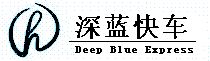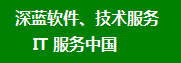|
 |
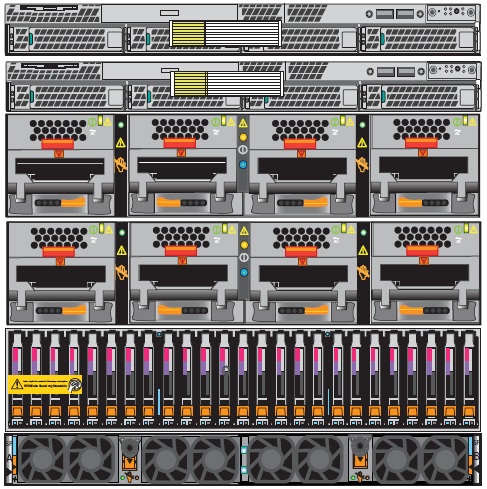 |
 |
 |
 |
 |
存储控制 A (主要) -->解决方法
状态: 未检测到故障 -->解决方法
模式: 服务 -->解决方法
|
存储控制 B -->解决方法
状态: 未检测到故障 -->解决方法
模式: 服务 -->解决方法
|
 |
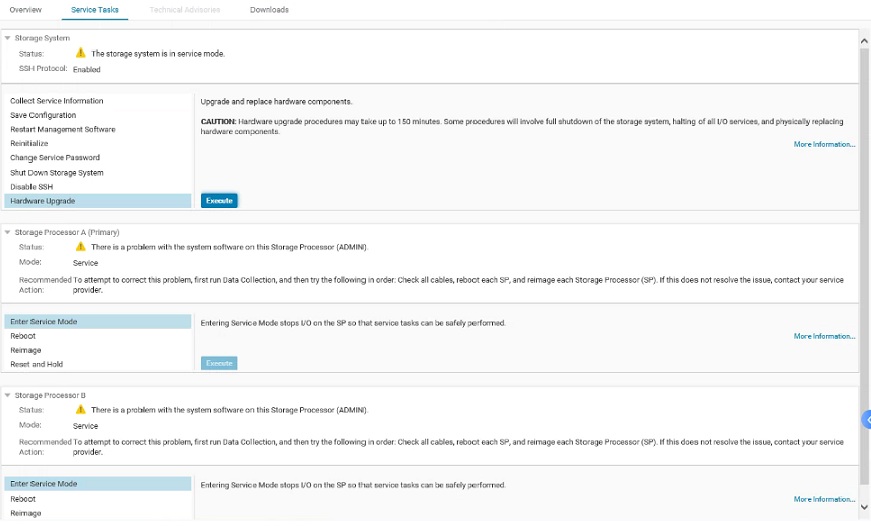 |
Storage Processor A (Primary) -->解决方法
Status: There is a problen with the system sofware on this Storage Processor (ADMIN)-->解决方法
Mode: Service -->解决方法
Recommend To attempt to correct this problem,first run Data Collectioon,and then try the follwing in order.
Action: Check all cables,reboot each SP,and reimage each Storage Processor(SP)
if this does not resolve the lssue,contact you service provider.
|
Storage Processor B -->解决方法
Status: There is a problen with the system sofware on this Storage Processor (ADMIN)-->解决方法
Mode: Service -->解决方法
Recommend To attempt to correct this problem,first run Data Collectioon,and then try the follwing in order.
Action: Check all cables,reboot each SP,and reimage each Storage Processor(SP)
if this does not resolve the lssue,contact you service provider.
|
 |
SPA Empty -->解决方法
SPB Empty -->解决方法
SPA Empty Current State: Not Present,EMC VNX5800 System -->解决方法
SPB Empty Current State: Not Present,EMC VNX5800 System -->解决方法
SPA:
Base Module A Faulted -->解决方法
CPU Module A Faulted -->解决方法
DIMMS A Faulted -->解决方法
I/O Modules Empty -->解决方法
Solt A0 Faulted -->解决方法
Solt A2 Faulted
Solt A3 Faulted
Solt A4 Faulted
|
 |
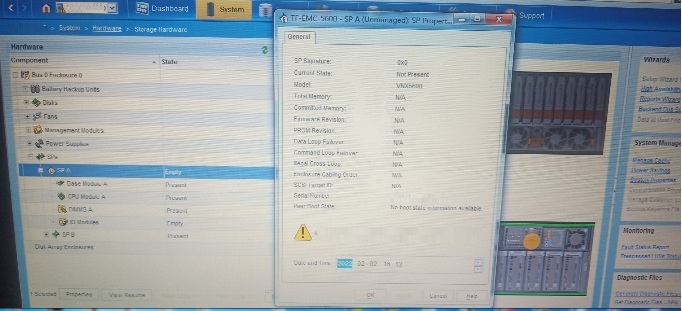 |
SPA Empty: -->解决方法
SP signature: 0x03
Current State: Not Present -->解决方法
Model: VNX5600
Total Memory N/A
Committed Memory N/A
Firmware Revison: N/A
PROM Revision: N/A
Illegal Cross Loop: N/A
Enclosure Cabing Order: N/A
SCSI Target ID: N/A
Serial Number:
Peer Boot State Invalid -->解决方法
|
 |
SPB Empty: -->解决方法
SP signature: 0x03
Current State: Not Present -->解决方法
Model: VNX5600
Total Memory N/A
Committed Memory N/A
Firmware Revison: N/A
PROM Revision: N/A
Illegal Cross Loop: N/A
Enclosure Cabing Order: N/A
SCSI Target ID: N/A
Serial Number:
Peer Boot State Invalid -->解决方法
|
 |
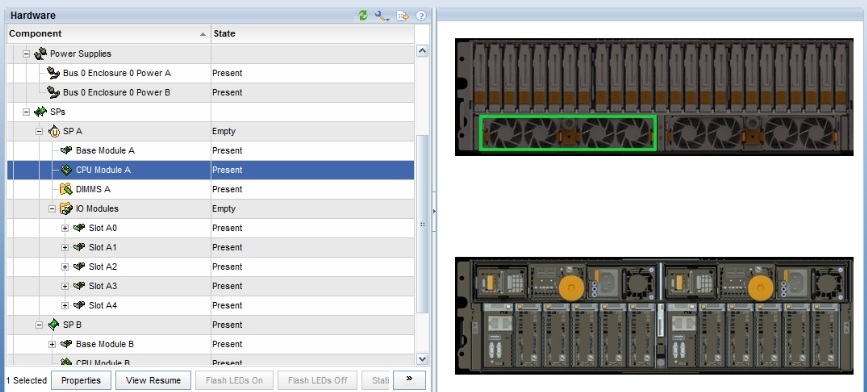 |
 |
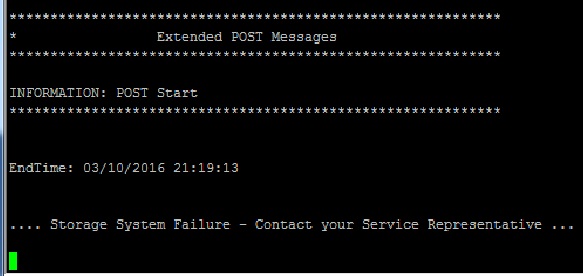 |
****************************************************************
Extended POST Messages
****************************************************************
....Storage System Failure - Contact your Service Representative ...
|
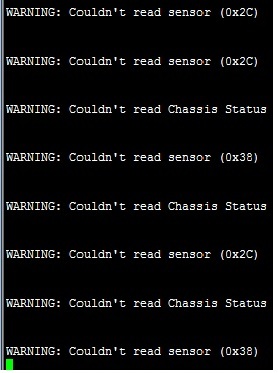 |
****************************************************************
Extended POST Messages
****************************************************************
....Storage System Failure - Contact your Service Representative ...
WARNING: Couldn't read sensor (0x2c)
WARNING: Couldn't read sensor (0x2c)
WARNING: Couldn't read Chassis status
WARNING: Couldn't read sensor (0x38)
WARNING: Couldn't read Chassis status
WARNING: Couldn't read sensor (0x2c)
WARNING: Couldn't read Chassis status
WARNING: Couldn't read sensor (0x38)
|
 |
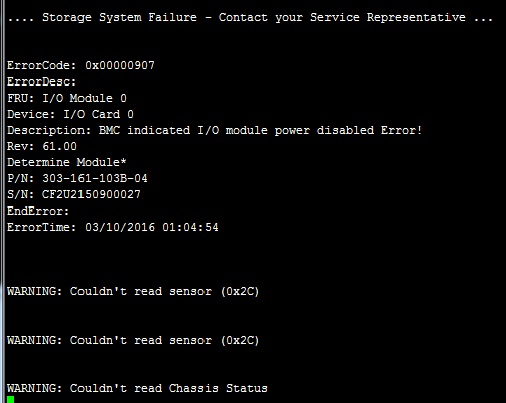 |
****************************************************************
Extended POST Messages
****************************************************************
....Storage System Failure - Contact your Service Representative ...
ErrorCode: 0X00000907
ErrorDesc:
FRU: I/O Module 0
Device: I/O Card 0
Description: BMC indicated I/O module powr disabled Error!
Rev: 61.00
Determine Module*
P/N: 303-161-103B-04
S/N:
EndError:
ErrorTime:
WARNING: Couldn't read sensor (0x2c)
WARNING: Couldn't read sensor (0x2c)
WARNING: Couldn't read Chassis status
WARNING: Couldn't read sensor (0x38)
WARNING: Couldn't read Chassis status
WARNING: Couldn't read sensor (0x2c)
WARNING: Couldn't read Chassis status
WARNING: Couldn't read sensor (0x38)
|
 |
 |
I/O Module Faulted -->解决方法
BBU Faulted -->解决方法
DISK Removed -->解决方法
|
 |
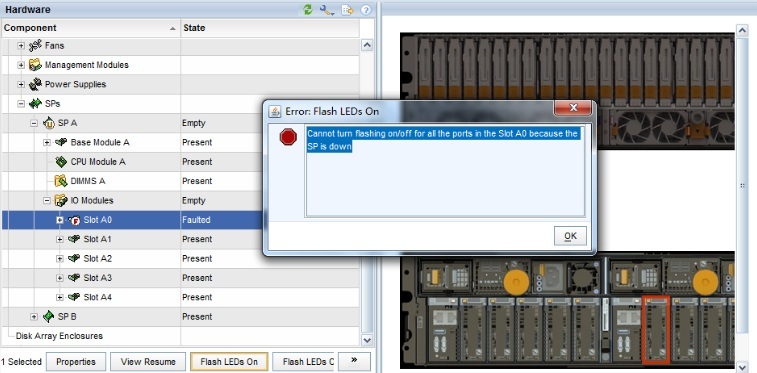 |
I/O Module Faulted -->解决方法
Solt A0 Faulted Cannot turn flashing on/off for all the ports in the Slot A0 because the SP IS down.
Solt A1 Faulted Cannot turn flashing on/off for all the ports in the Slot A0 because the SP IS down.
Solt A2 Faulted Cannot turn flashing on/off for all the ports in the Slot A0 because the SP IS down.
Solt A3 Faulted Cannot turn flashing on/off for all the ports in the Slot A0 because the SP IS down.
|
 |
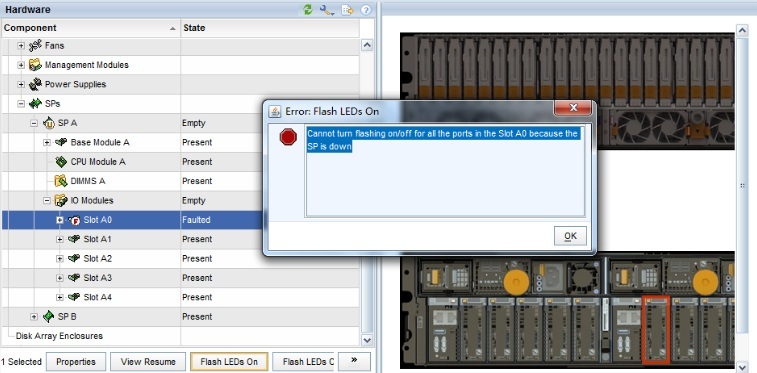 |
I/O Module Faulted -->解决方法
Solt B0 Faulted Cannot turn flashing on/off for all the ports in the Slot A0 because the SP IS down.
Solt B1 Faulted Cannot turn flashing on/off for all the ports in the Slot A0 because the SP IS down.
Solt B2 Faulted Cannot turn flashing on/off for all the ports in the Slot A0 because the SP IS down.
Solt B3 Faulted Cannot turn flashing on/off for all the ports in the Slot A0 because the SP IS down.
|
 |
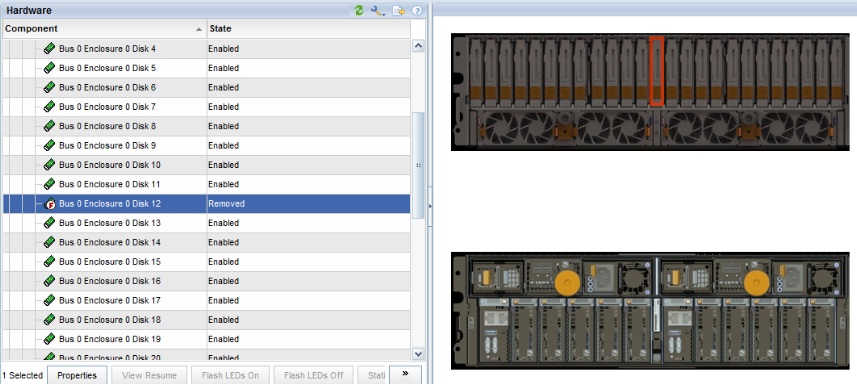 |
Bus 0 Enclosure 0 Disk1 Removed
Bus 0 Enclosure 0 Disk2 Removed
Bus 0 Enclosure 0 Disk3 Removed
Bus 0 Enclosure 0 Disk4 Removed
Bus 0 Enclosure 0 Disk5 Removed
Bus 0 Enclosure 0 Disk6 Removed
Bus 0 Enclosure 0 Disk7 Removed
Bus 0 Enclosure 0 Disk8 Removed
Bus 0 Enclosure 0 Disk9 Removed
Bus 0 Enclosure 0 Disk10 Removed
Bus 0 Enclosure 0 Disk11 Removed
Bus 0 Enclosure 0 Disk12 Removed
Bus 0 Enclosure 0 Disk13 Removed
Bus 0 Enclosure 0 Disk14 Removed
Bus 0 Enclosure 0 Disk15 Removed
Bus 0 Enclosure 0 Disk16 Removed
Bus 0 Enclosure 0 Disk17 Removed
Bus 0 Enclosure 0 Disk18 Removed
Bus 0 Enclosure 0 Disk19 Removed
Bus 0 Enclosure 0 Disk20 Removed
Bus 0 Enclosure 0 Disk21 Removed
Bus 0 Enclosure 0 Disk22 Removed
Bus 0 Enclosure 0 Disk23 Removed
Bus 0 Enclosure 0 Disk24 Removed
|
 |
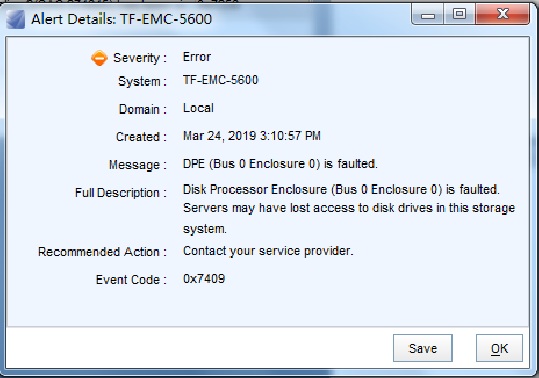 |
Alert Details: TF-EMC-5600
Severity: Error
System: TF-EMC-5600
Domain: Local
Created:
Message: DPE(Bus 0 Enclosure 0) is faulted
Full Description: Disk Process Enclosure (Bus 0 Enclosure 0) is faulted.
Servers may have lost access to disk drives in this storage system
Recommended Action:Contact your service provider
Event Code:0x7409
|
 |
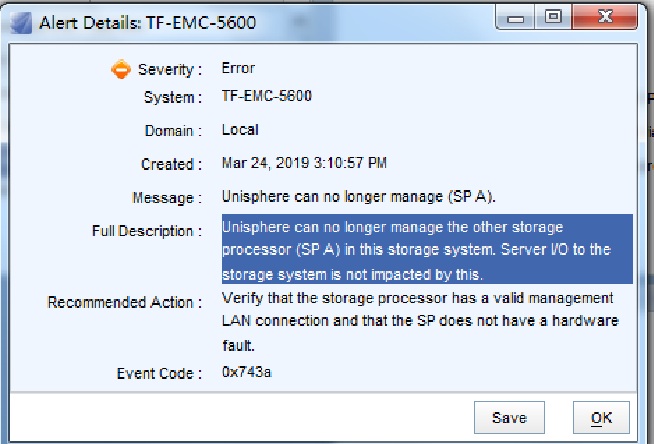 |
Alert Details: TF-EMC-5600
Severity: Error
System: TF-EMC-5600
Domain: Local
Created:
Message: Unisphere can no longer manage(SPA)
Full Description: Unisphere can no longer manager the other storage
processor(SPA) in this storage system.Server I/O to the
storage system is not impacted by this.
Recommended Action: Verify that the storage processor has a valid management
Lan connection and that the SP does not have a hardware
fault.
Event Code:0x743a
|
 |
 |
Alert Details: TF-EMC-5600
Severity: Error
System: TF-EMC-5600
Domain: Local
Created:
Message: SPS(Bus 0 Enclosure 0 BBU A) is faulted
Full Description: Standby Power Supply (Bus 0 Enclosure 0 BBU A) is faulted.
Recommended Action: Verity that power cables and the communications (serial)
cable are connected property between the storage system
and the sps. if the SPS has completed charging its.battery
and the problem still persists contact your service provider
Event Code:0x7404
|
 |
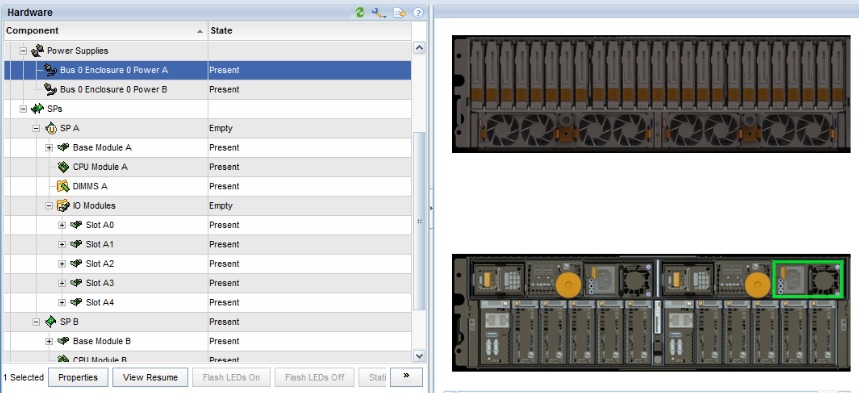 |
Power Supplies
Bus0 Enclosure 0 Power A Faulted -->解决方法
Bus0 Enclosure 0 Power B Faulted -->解决方法
|
 |
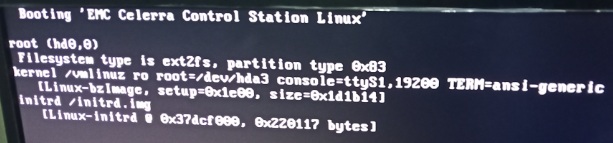 |
EMC Control Station 无法启动 -->解决方法
EMC Control Station 无法开机 -->解决方法
Booting 'EMC Celerra Control Station Linux'
root (hd0,0)
Filesystem type is ext2fs,partition type 0x03
kernel /vmlinuz ro root=/dev/hda3 console=ttyS1,19200
[Linux-bzImage, setup=0x1e00,size=0x1d1b14]
initrd /initrd.img[Linux-initrd @ 0x37dcf000,0x220117 bytes] -->解决方法
|
 |
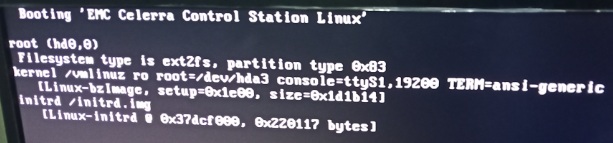 |
IE浏览器 无法访问EMC VNX5800 Unisphere 界面--》报java jre加载问题
IE浏览器 无法访问EMC VNX5800 Unisphere 界面--》报java jre加载问题
google浏览器 需要JRE 运行支持包
|
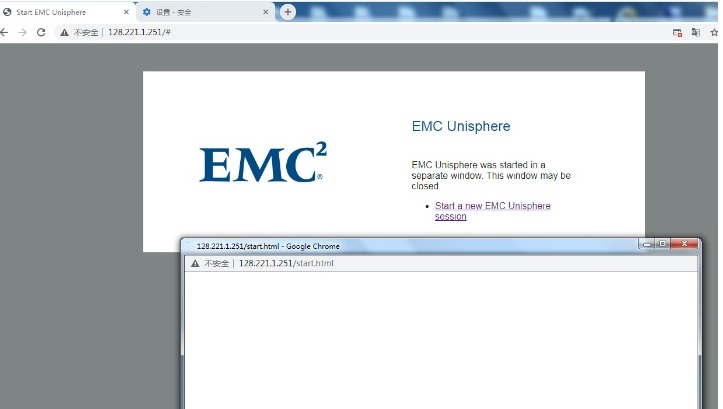 |
 |
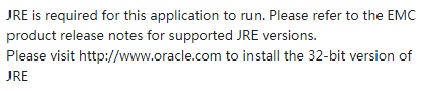 |
JRE is required for this application to run.Please refer to the EMC
product release notes for supported JRE version
Please visit http://www.oracle.com to install the 32-bit version for JRE
|
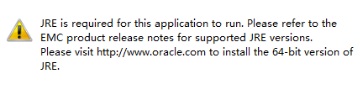 |
JRE is required for this application to run.Please refer to the EMC
product release notes for supported JRE version
Please visit http://www.oracle.com to install the 64-bit version for JRE
|
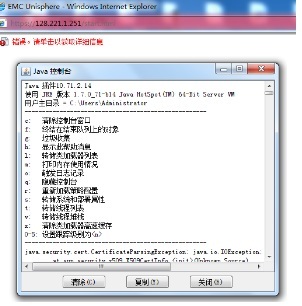 |
JRE error
|
 |
DELL EMC VNX5800 -->解决方法 |
dell EMC VNXe SP stuck in Service Mode -->解决方法 |
dell EMC VNXe SPA stuck in Service Mode -->解决方法 |
dell EMC VNXe SPB stuck in Service Mode -->解决方法 |
dell EMC VNX5800 SP stuck in Service Mode -->解决方法 |
dell EMC VNX5800 SPA stuck in Service Mode -->解决方法 |
dell EMC VNX5800 SPB stuck in Service Mode -->解决方法 |
dell EMC VNX5800 mode service -->解决方法 |
 |
how to replace a Storage Processor (SP) in a VNX5800 System. -->解决方法
how to replace a Storage Processor (SPA) in a VNX5800 System.-->解决方法
how to replace a Storage Processor (SPB) in a VNX5800 System.-->解决方法
How to replace a Disk in a VNX5800 System -->解决方法
How to replace a Power in a VNX5800 System -->解决方法
How to replace a I/O Module in a VNX5800 System
How to replace a BBU in a VNX5800 System
How to replace a DPE in a VNX5800 System
|
 |
How to get to CLI in Unisphere -->解决方法
How to enter Command Line Interface (CLI) via the Unisphere Manager GUI. (User Correctable)
Dell EMC Unity: How to Enable or disable Secure Shell on the system. (User Correctable)
How to gather SP Collects using CLI only (User Correctable)
|
 |
how to replace a Storage Processor (SP) in a EMC VNXe or VNX System. -->解决方法
how to replace a Storage Processor (SPA) in a EMC VNXe or VNX System.
how to replace a Storage Processor (SPB) in a EMC VNXe or VNX System.
How to replace a Disk in a EMC VNXe or VNX System -->解决方法
How to replace a Power in a EMC VNXe or VNX System -->解决方法
How to replace a I/O Module in a EMC VNXe or VNX System
How to replace a BBU in a EMC VNXe or VNX System
How to replace a DPE in a EMC VNXe or VNX System
|
 |
how to replace a Storage Processor (SP) in a VNXe System. -->解决方法
how to replace a Storage Processor (SPA) in a VNXe System.
how to replace a Storage Processor (SPB) in a VNXe System.
How to replace a Disk in a VNXe System -->解决方法
How to replace a Power in a VNXe System -->解决方法
How to replace a I/O Module in a VNXe System
How to replace a BBU in a VNXe System
How to replace a DPE in a VNXe System
|
 |
how to replace a Storage Processor (SP) in a VNX System. -->解决方法
how to replace a Storage Processor (SPA) in a VNX System.
how to replace a Storage Processor (SPB) in a VNX System.
How to replace a Disk in a VNX System -->解决方法
How to replace a Power in a VNX System -->解决方法
How to replace a I/O Module in a VNX System
How to replace a BBU in a VNX System
How to replace a DPE in a VNX System
|
 |
如何更换VNX5100系统中的存储处理器(SP) -->解决方法
如何更换VNX5100系统中的存储处理器(SPA)-->解决方法
如何更换VNX5100系统中的存储处理器(SPB)-->解决方法
如何更换VNX5200系统中的磁盘-->解决方法
如何更换VNX5200系统中的电源-->解决方法
如何更换VNX5200系统中的I/O模块
如何在VNX5600系统中更换BBU
如何在VNX5600系统中更换DPE
|
 |
如何在Unisphere中访问CLI-->解决方法
如何通过Unisphere Manager GUI进入命令行界面(CLI)(用户可更正)
Dell EMC Unity:如何在系统上启用或禁用Secure Shell(用户可更正)
如何仅使用CLI收集SP收集(用户可更正)
|
 |
如何更换EMC VNXe或VNX系统中的存储处理器(SP) -->解决方法
如何更换EMC VNXe或VNX系统中的存储处理器(SPA)-->解决方法
如何更换EMC VNXe或VNX系统中的存储处理器(SPB)-->解决方法
如何更换EMC VNXe或VNX系统中的磁盘-->解决方法
如何更换EMC VNXe或VNX系统中的电源-->解决方法
如何更换EMC VNXe或VNX系统中的I/O模块
如何更换EMC VNXe或VNX系统中的BBU
如何在EMC VNXe或VNX系统中更换DPE
|
 |
如何更换EMC VNXe 系统中的存储处理器(SP) -->解决方法
如何更换EMC VNXe 系统中的存储处理器(SPA)-->解决方法
如何更换EMC VNXe 系统中的存储处理器(SPB)-->解决方法
如何更换EMC VNXe 系统中的磁盘-->解决方法
如何更换EMC VNXe 系统中的电源-->解决方法
如何更换EMC VNXe 系统中的I/O模块
如何更换EMC VNXe 系统中的BBU
如何在EMC VNXe 系统中更换DPE
|
 |
如何更换EMC VNX 系统中的存储处理器(SP) -->解决方法
如何更换EMC VNX 系统中的存储处理器(SPA)-->解决方法
如何更换EMC VNX 系统中的存储处理器(SPB)-->解决方法
如何更换EMC VNX 系统中的磁盘-->解决方法
如何更换EMC VNX 系统中的电源-->解决方法
如何更换EMC VNX 系统中的I/O模块
如何更换EMC VNX 系统中的BBU
如何在EMC VNX 系统中更换DPE
|
 |
中国·北京 联系方式: |
|
|