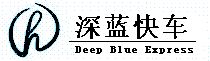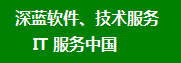|
 |
EMC VNXe3150 Service Mode 服务模式(EMC VNXe3150 Service Mode)-->解决方法 |
EMC VNXe3150 Rescue Mode(救援模式)>解决方法 |
EMC VNXe3150 控制器A Rescue Mode(救援模式)>解决方法 |
EMC VNXe3150 控制器B Rescue Mode(救援模式)>解决方法 |
EMC VNXe3150 Controller A Rescue Mode(救援模式)>解决方法 |
EMC VNXe3150 Controller A Rescue Mode(救援模式)>解决方法 |
EMC VNXe3150 Unisphere Controller A Rescue Mode(救援模式)>解决方法 |
EMC VNXe3150 Unisphere Controller B Rescue Mode(救援模式)>解决方法 |
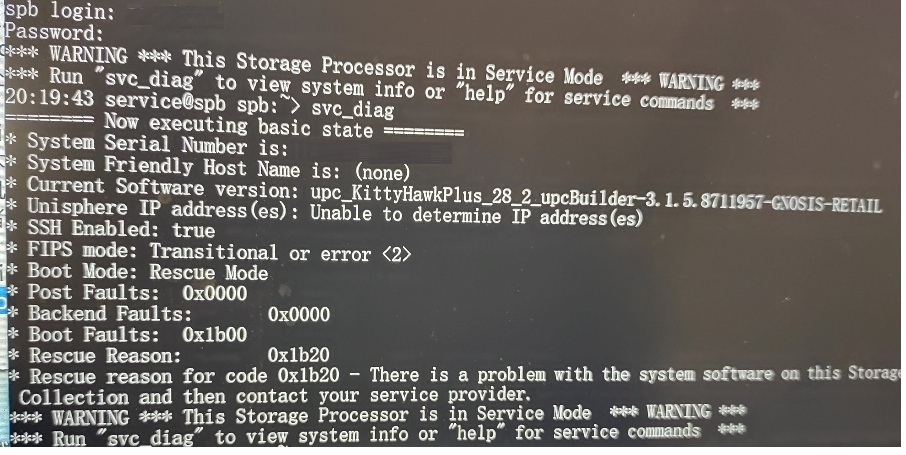 |
spb login:
Password:
*** WRING *** This Storage Porcess is Service Mode *** WRING ***
*** Run "svc_diag" to view system info or "help" for service commands ***
service@spb spb:>svc_diag -->解决方法
============= Now executing basic state ===========
*System Serial Number is:
*System Friendly Host Name is:(one)
*Current Software version: upc_KittyHawkPlus_28_2_upcBuilder-3.1.5.8711967-GXOSIS-RETAIL
*Unisphere IP ADDRESS(ES):Unable to determine IP address(es)
*SSH ENbled: true
*BOOT Mode: Rescue Mode -->解决方法
*Post Faults: 0x0000
*Backend Faults: 0x0000
*Rescue Reason: 0x1b20
*Rescue reason for code 0x1b20 - There is problem with the system software on this Storage
Collection and the contact you service provider.
*** WARNING *** This Storage Processor is in Service Mode *** WARNING **** -->解决方法
*** Run "svc_diag" to view system info or "help" for service command ***
|
 |
 |
|
|
 |
|
 |
|
EMC VNXe3150 控制器(Director) 失败(EMC VNXe3150 Controller failure);
EMC VNXe3150 电源( PS) 失败(EMC VNXe3150 SPS failure);
EMC VNXe3150 电池( Battery) 失败(EMC VNXe3150 Battery failure);
EMC VNXe3150 备份盘( Spare Disk) 失败(EMC VNXe3150 Spare HDD failure);
EMC VNXe3150 磁盘( HDD) 失败(EMC VNXe3150 HDD failure);
EMC VNXe3150 PCI-Express 交换卡( ESW) 失败(EMC VNXe3150 ESW failure);
EMC VNXe3150 内存条( CM) 失败(EMC VNXe3150 CM failure);
EMC VNXe3150 数据缓存卡( CPC) 失败(EMC VNXe3150 CPC failure);
EMC VNXe3150 后端卡 (DKA) 失败(EMC VNXe3150 DKA failure);
EMC VNXe3150 前端卡 (CHA) 失败(EMC VNXe3150 CHA failure);
EMC VNXe3150 磁盘 失败(EMC VNXe3150 Disk failure);
EMC VNXe3150 电池 失败(EMC VNXe3150 Battery failure);
EMC VNXe3150 控制器间PCIe链路已降级;
EMC VNXe3150 光纤通道端口不能正常工作;
EMC VNXe3150 驱动器SAS错误计数超出阈值;
EMC VNXe3150 光纤通道I/O端口未正常工作;
EMC VNXe3150 FC 脱机 状态 (EMC VNXe3150 FC Offline status);
EMC VNXe3150 mdisk4 脱机(mdisk4 offline状态);
EMC VNXe3150 mdisk4 offline;
EMC VNXe3150 存储池脱机;
EMC VNXe3150 全盘亮黄灯;
EMC VNXe3150 更换电池方法;
EMC VNXe3150 跟换扩展柜方法;
EMC VNXe3150 跟换交换机方法;
EMC VNXe3150 更换硬盘方法;
|
EMC VNXe3150 -->解决方法 |
EMC VNXe 3200 Service Mode 服务模式(DELL EMC VNXe3150 BOOT Mode: Rescue Mode)-->解决方法 |
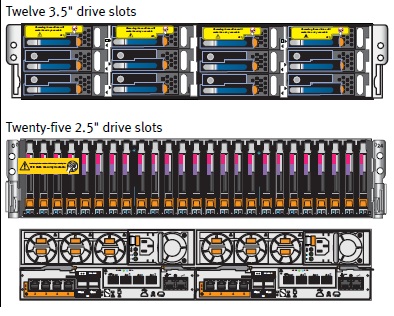 |
 |
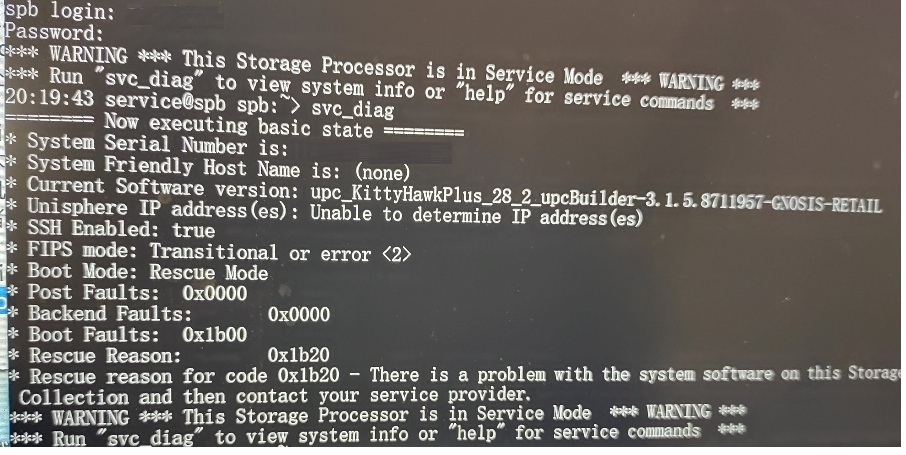 |
spb login:
Password:
*** WRING *** This Storage Porcess is Service Mode *** WRING ***
*** Run "svc_diag" to view system info or "help" for service commands ***
service@spb spb:>svc_diag -->解决方法
============= Now executing basic state ===========
*System Serial Number is:
*System Friendly Host Name is:(one)
*Current Software version: upc_KittyHawkPlus_28_2_upcBuilder-3.1.5.8711967-GXOSIS-RETAIL
*Unisphere IP ADDRESS(ES):Unable to determine IP address(es)
*SSH ENbled: true
*BOOT Mode: Rescue Mode -->解决方法
*Post Faults: 0x0000
*Backend Faults: 0x0000
*Rescue Reason: 0x1b20
*Rescue reason for code 0x1b20 - There is problem with the system software on this Storage
Collection and the contact you service provider.
*** WARNING *** This Storage Processor is in Service Mode *** WARNING **** -->解决方法
*** Run "svc_diag" to view system info or "help" for service command ***
|
 |
DELL EMC VNXe3150 存储的SPB DEGRADED状态 -->解决方法 |
 |
SP_B DEGRADED状态 -->解决方法
SP_A DEGRADED状态 -->解决方法
SPB DEGRADED状态 -->解决方法
SPA DEGRADED状态 -->解决方法
|
 |
DELL EMC VNXe3150 SPB亮黄灯 -->解决方法 |
 |
DELL EMC VNXe3150 0 SP_B 亮黄灯 -->解决方法
DELL EMC VNXe3150 0 SP_A 亮黄灯 -->解决方法
DELL EMC VNXe3150 0 SPB 亮黄灯 -->解决方法
DELL EMC VNXe3150 0 SPA 亮黄灯 -->解决方法
|
 |
DELL EMC VNXe3150 电源亮黄灯 -->解决方法 |
 |
DELL EMC VNXe3150 0 电源亮黄灯 -->解决方法
DELL EMC VNXe3150 0 电源 亮黄灯 -->解决方法
DELL EMC VNXe3150 0 风扇 亮黄灯 -->解决方法
DELL EMC VNXe3150 0 电池 亮黄灯 -->解决方法
DELL EMC VNXe3150 0 磁盘 亮黄灯 -->解决方法
Disk-array enclosure (DAE)亮黄灯 -->解决方法
disk processor enclosure (DPE) 亮黄灯 -->解决方法
SP Status/Fault 亮黄灯 -->解决方法
DPE enclosure fault 亮黄灯 -->解决方法
SP A/B Power fault 亮黄灯 -->解决方法
DPE enclosure power fault 亮黄灯 -->解决方法
System disk drives in DPE fault亮黄灯 -->解决方法
SP Status/Fault LEDs 亮黄灯 -->解决方法
|
 |
 |
|
|
 |
|
 |
|
DELL EMC VNXe3150 控制器(Director) 失败(DELL EMC VNXe3150 Controller failure);
DELL EMC VNXe3150 电源( PS) 失败(DELL EMC VNXe3150 SPS failure);
DELL EMC VNXe3150 电池( Battery) 失败(DELL EMC VNXe3150 Battery failure);
DELL EMC VNXe3150 备份盘( Spare Disk) 失败(DELL EMC VNXe3150 Spare HDD failure);
DELL EMC VNXe3150 磁盘( HDD) 失败(DELL EMC VNXe3150 HDD failure);
DELL EMC VNXe3150 PCI-Express 交换卡( ESW) 失败(DELL EMC VNXe3150 ESW failure);
DELL EMC VNXe3150 内存条( CM) 失败(DELL EMC VNXe3150 CM failure);
DELL EMC VNXe3150 数据缓存卡( CPC) 失败(DELL EMC VNXe3150 CPC failure);
DELL EMC VNXe3150 后端卡 (DKA) 失败(DELL EMC VNXe3150 DKA failure);
DELL EMC VNXe3150 前端卡 (CHA) 失败(DELL EMC VNXe3150 CHA failure);
DELL EMC VNXe3150 磁盘 失败(DELL EMC VNXe3150 Disk failure);
DELL EMC VNXe3150 电池 失败(DELL EMC VNXe3150 Battery failure);
DELL EMC VNXe3150 控制器间PCIe链路已降级;
DELL EMC VNXe3150 光纤通道端口不能正常工作;
DELL EMC VNXe3150 驱动器SAS错误计数超出阈值;
DELL EMC VNXe3150 光纤通道I/O端口未正常工作;
DELL EMC VNXe3150 FC 脱机 状态 (DELL EMC VNXe3150 FC Offline status);
DELL EMC VNXe3150 mdisk4 脱机(mdisk4 offline状态);
DELL EMC VNXe3150 mdisk4 offline;
DELL EMC VNXe3150 存储池脱机;
DELL EMC VNXe3150 全盘亮黄灯;
DELL EMC VNXe3150 更换电池方法;
DELL EMC VNXe3150 跟换扩展柜方法;
DELL EMC VNXe3150 跟换交换机方法;
DELL EMC VNXe3150 更换硬盘方法;
|
DELL EMC VNXe3150 -->解决方法 |
 |
中国·北京 联系方式: |
|
|