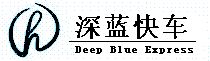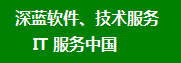|
 |
Redhat 修复Redhat文件系统-->解决方法 |
|
 |
Redhat 修复Redhat文件系统 技术服务; -->解决方法
Redhat 修复Redhat文件系统; -->解决方法
Redhat 文件系统报错
Redhat 无法mount文件系统
Redhat 修复文件系统故障 -->解决方法
Redhat root文件系统破坏系统无法启动通常解决办法 -->解决方法
修复Redhat文件系统 -->解决方法
Redhat 修复文件系统的命令-->解决方法
|
Redhat 技术服务; -->解决方法
Cannot mkdir: Structure needs cleaning -->解决方法
|
Redhat 技术服务; -->解决方法
进入Redhat的rescue模式 -->解决方法
|
Redhat 技术服务; -->解决方法
Redhat 进入单用户模式
Redhat 进入单用户root模式
Redhat 修改超级用户
Redhat 忘记root用户登录密码,修改超级用户root密码 -->解决方法
|
Redhat Rescue a Redhatsystem 技术服务; -->解决方法
|
Redhat 误删删除boot目录的恢复方法; -->解决方法
|
Redhat 启动直接到grub模式下; -->解决方法
Minimal BASH-like line editing is supported.For the first word,TAB lists possible command completions.Anywhere else
TAB lists possible device or file completions.
|
checking root filesystem
/dev/sdb5 contains a file system with errors, check forced
/dev/sdb5:
Unattached inode 78448890
/dev/sdb5: UNEXPECTED INCONSISTENCY; RUN fsck MANUALLY
(i.e., without -a or -p options)
FAILED
/contains a file system with errors check forced
an eror occurred during the file system check
****dropping you to a shell;the system will reboot
****when you leave the shell
Press enter for maintenance
(or type Control-D to continue):
|
Checking filesystems
/dev/mapper/rootvg-lvroot contains a file system with errors. check forced.
/dev/mapper/rootvg-lvroot:
Inodes that ware part of a corrupted orpha linked list found.
/dev/mapper/rootvg-lvroot:UNECPECTED INCONSISTEMCY: RUN fsck MANUALLY
(i.e.,without -a or -p options) [FAILED]
***An error occurred during the file system check.
** Dropping you to a shell: the system will reboot.
** whe you leave the shell
|
 |
中国·北京 联系方式: |
|
|