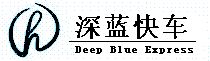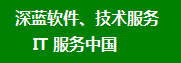|
 |
Host APPDB 1798.5GB 0B B B RAID10 4 0 512k FTOL -->解决方法
xxxxx Disabled 0 OK -->解决方法
Host APPDB 2 2398.0GB 0B B B RAID10 4 0 512k FTOL
xxxxx Disabled 0 OK
Host CM 1798.5GB 0B A A RAID10 4 0 512k FTOL -->解决方法
xxxxx Disabled 0 OK -->解决方法
Host SAT 1798.5GB 0B B B RAID10 4 0 512k FTOL
xxxxx Disabled 0 OK
Host APPDB 7194.1GB 0B A A RAID10 16 0 512k QTOF -->解决方法
xxxxx Disabled 0 Fault The vdisk is quarantined.
- Look for events in the event log related to quarantine (172 or 485) and follow the recommended actions for those eve
nts.
APPDB 229 2697.8GB 0B A A RAID10 6 0 512k FTOL -->解决方法
xxxxx Disabled 0 OK
|
 |
2.9 HP HPD4 LEFTOVR SAS 10 900.1GB 6.0 -->解决方法
N/A N/A N/A Degraded The disk may contain invalid metadata. -->解决方法
- See "Troubleshooting Steps for Leftover Drives" in the HP MSA2000/P2000 Guided Troubleshooting Best Practices.
2.10 HP HPD4 LEFTOVR SAS 10 900.1GB 6.0
N/A N/A N/A Degraded The disk may contain invalid metadata.
- See "Troubleshooting Steps for Leftover Drives" in the HP MSA2000/P2000 Guided Troubleshooting Best Practices.
2.11 HP HPD4 LEFTOVR SAS 10 900.1GB 6.0
N/A N/A N/A Degraded The disk may contain invalid metadata.
- See "Troubleshooting Steps for Leftover Drives" in the HP MSA2000/P2000 Guided Troubleshooting Best Practices.
2.12 HP HPD4 LEFTOVR SAS 10 900.1GB 6.0
N/A N/A N/A Degraded The disk may contain invalid metadata. -->解决方法
- See "Troubleshooting Steps for Leftover Drives" in the HP MSA2000/P2000 Guided Troubleshooting Best Practices
|
 |
 |
 |
HPE MSA 2040存储 Recovery from internal processor fault detected on controller. -->解决方法
HPE MSA 2040存储 Code 549 -->解决方法
|
 |
HPE MSA 2040存储 Recovery from internal processor fault detected on controller. -->解决方法
HPE MSA 2040存储 Code 549 -->解决方法
Updating system configuration files
System configuration complete
Loading SC firmware.
STATUS: Updating Storage Controller firmware.
Waiting 5 seconds for SC to shutdown.
Shutdown of SC successful.
Sending new firmware to SC.
Updating SC Image:Remaining size 6263505
Updating SC Image:Remaining size 5935825
Updating SC Image:Remaining size 5608145
Updating SC Image:Remaining size 5280465
Updating SC Image:Remaining size 4952785
Updating SC Image:Remaining size 4625105
Updating SC Image:Remaining size 4297425
Updating SC Image:Remaining size 3969745
Updating SC Image:Remaining size 3642065
Updating SC Image:Remaining size 3314385
Updating SC Image:Remaining size 2986705
Updating SC Image:Remaining size 2659025
Updating SC Image:Remaining size 2331345
Updating SC Image:Remaining size 2003665
Updating SC Image:Remaining size 1675985
Updating SC Image:Remaining size 1348305
Updating SC Image:Remaining size 1020625
Updating SC Image:Remaining size 692945
Updating SC Image:Remaining size 365265
Updating SC Image:Remaining size 37585
Waiting for Storage Controller to complete programming.
Please wait...
Please wait...
Please wait...
Please wait...
Storage Controller has completed programming.
Got an error (138) on firmware packet
CAPI error: Firmware Update failed. Controller needs to reboot.
Waiting 5 seconds for SC to shutdown.
Shutdown of SC successful.
Sending new firmware to SC.
Updating SC Image:Remaining size 6263505
Updating SC Image:Remaining size 5935825
Updating SC Image:Remaining size 5608145
Updating SC Image:Remaining size 5280465
Updating SC Image:Remaining size 4952785
Updating SC Image:Remaining size 4625105
Updating SC Image:Remaining size 4297425
Updating SC Image:Remaining size 3969745
Updating SC Image:Remaining size 3642065
Updating SC Image:Remaining size 3314385
Updating SC Image:Remaining size 2986705
Updating SC Image:Remaining size 2659025
Updating SC Image:Remaining size 2331345
Updating SC Image:Remaining size 2003665
Updating SC Image:Remaining size 1675985
Updating SC Image:Remaining size 1348305
Updating SC Image:Remaining size 1020625
Updating SC Image:Remaining size 692945
Updating SC Image:Remaining size 365265
Updating SC Image:Remaining size 37585
Waiting for Storage Controller to complete programming.
Please wait...
Please wait...
Storage Controller has completed programming.
Got an error (138) on firmware packet
CAPI error: Firmware Update failed. Controller needs to reboot.
Waiting 5 seconds for SC to shutdown.
Shutdown of SC successful.
Sending new firmware to SC.
Updating SC Image:Remaining size 6263505
Updating SC Image:Remaining size 5935825
Updating SC Image:Remaining size 5608145
Updating SC Image:Remaining size 5280465
Updating SC Image:Remaining size 4952785
Updating SC Image:Remaining size 4625105
Updating SC Image:Remaining size 4297425
Updating SC Image:Remaining size 3969745
Updating SC Image:Remaining size 3642065
Updating SC Image:Remaining size 3314385
Updating SC Image:Remaining size 2986705
Updating SC Image:Remaining size 2659025
Updating SC Image:Remaining size 2331345
Updating SC Image:Remaining size 2003665
Updating SC Image:Remaining size 1675985
Updating SC Image:Remaining size 1348305
Updating SC Image:Remaining size 1020625
Updating SC Image:Remaining size 692945
Updating SC Image:Remaining size 365265
Updating SC Image:Remaining size 37585
Waiting for Storage Controller to complete programming.
Please wait...
Please wait...
Storage Controller has completed programming.
Got an error (138) on firmware packet
CAPI error: Firmware Update failed. Controller needs to reboot.
Waiting 5 seconds for SC to shutdown.
Shutdown of SC successful.
Sending new firmware to SC.
Updating SC Image:Remaining size 6263505
Updating SC Image:Remaining size 5935825
Updating SC Image:Remaining size 5608145
Updating SC Image:Remaining size 5280465
Updating SC Image:Remaining size 4952785
Updating SC Image:Remaining size 4625105
Updating SC Image:Remaining size 4297425
Updating SC Image:Remaining size 3969745
Updating SC Image:Remaining size 3642065
Updating SC Image:Remaining size 3314385
Updating SC Image:Remaining size 2986705
Updating SC Image:Remaining size 2659025
Updating SC Image:Remaining size 2331345
Updating SC Image:Remaining size 2003665
Updating SC Image:Remaining size 1675985
Updating SC Image:Remaining size 1348305
Updating SC Image:Remaining size 1020625
Updating SC Image:Remaining size 692945
Updating SC Image:Remaining size 365265
Updating SC Image:Remaining size 37585
Waiting for Storage Controller to complete programming.
Please wait...
Please wait...
Storage Controller has completed programming.
Updating SC Image:Remaining size 0
Storage Controller has been successfully updated.
STATUS: Current CPLD firmware is up-to-date.
CPLD update not required.
==========================================
Software Component Load Summary:
MC Software: SUCCESSFUL
SC Software: SUCCESSFUL
EC Software: NOT ATTEMPTED
CPLD Software: NOT ATTEMPTED
==========================================
|
 |
(none) login:
Password:
Running MC-only restoredefaults on partner controller. -->解决方法
Running MC-only restoredefaults on this controller. -->解决方法
Perform Restore Defaults -->解决方法
/app/default/restoreDefaults.sh: source: line 96: can’t open ‘/mem/relinfo/features.env’
|
 |
 |
 |
运行状态 组件 计数 容量 存储空间
故障 虚拟盘 1 6.3TB 6.3TB -->解决方法
虚拟存储 0.0MB-->解决方法
|
 |
运行状态 名称 大小 可用 RAID 状态 磁盘类型
故障 vd00011 6395.6GB 0B RAID5 QTOF-->解决方法 SAS
|
Namde Size Free Class Pool tirer % of Pool Own Pref RAID Disks Spr Chk Status Jobs Job%
Serial Number Spin Down SD Delay See Pmt Helath Reason
----------------------------------------------------------------------------------------
vd00011 Linear vd00011 N/A 100 B A RAID5 7 0 512K QTOF-->解决方法
Disabled 0 512n Fault The disk group is quarantined
-Look for events in the event log related to quarantine(172,485,or 590)
and follow the recommended actions for those events
|
 |
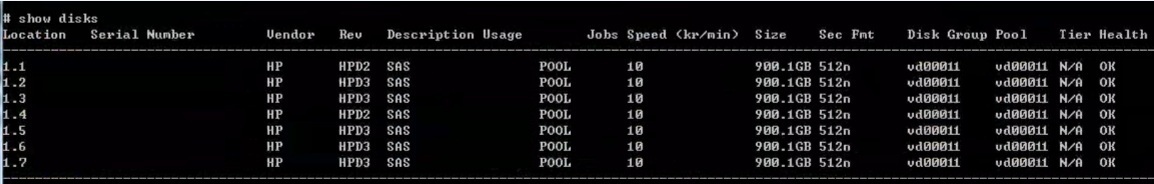 |
 |
Location Serial Number Vendor Rev Description Usage Jobs Speed(kr/min) Size Sec Fnt Disk Group Pool Tier Health
----------------------------------------------------------------------------------------------------------------
1.1 HP HPD2 SAS POOL 10 900.1GB 512n vd00011 vd00011 N.N OK
1.2 HP HPD2 SAS POOL 10 900.1GB 512n vd00011 vd00011 N.N OK
1.3 HP HPD2 SAS POOL 10 900.1GB 512n vd00011 vd00011 N.N OK
1.4 HP HPD2 SAS POOL 10 900.1GB 512n vd00011 vd00011 N.N OK
1.5 HP HPD2 SAS POOL 10 900.1GB 512n vd00011 vd00011 N.N FAULT
1.6 HP HPD2 SAS POOL 10 900.1GB 512n vd00011 vd00011 N.N OK
1.7 HP HPD2 SAS POOL 10 900.1GB 512n vd00011 vd00011 N.N OK
|
 |
 |
运行状态 名称 大小 可用 RAID 状态 磁盘类型
故障 vd00011 6395.6GB 0B RAID5 QTOF-->解决方法 SAS
|
Namde Size Free Class Pool tirer % of Pool Own Pref RAID Disks Spr Chk Status Jobs Job%
Serial Number Spin Down SD Delay See Pmt Helath Reason
----------------------------------------------------------------------------------------
vd00011 Linear vd00011 N/A 100 B A RAID5 7 0 512K QTOF -->解决方法
Disabled 0 512n Fault The disk group is quarantined.
-Look for events in the event log related to quarantine(172,485,or 590)
and follow the recommended actions for those events
|
 |
hpe MSA 2050 控制器 失败 (hpe MSA 2050 Controller Fault)-->解决方法 |
|
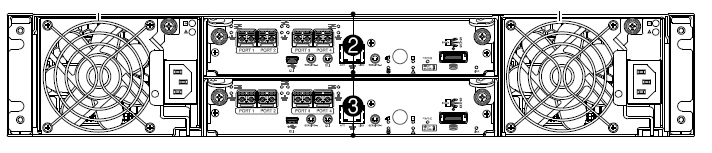 |
hpe MSA 2040 前面板报警东亮红灯:
hpe MSA 2040 控制器 惊叹号 亮红灯;
hpe MSA 2040 磁盘亮 红灯;
hpe MSA 2040 驱动器 亮 红灯
hpe MSA 2040 电源亮 红灯
hpe MSA 2040 电池亮 红灯
hpe MSA 2040 Controller FAULT
hpe MSA 2040 disk FAULT
hpe MSA 2040 power FAULT
hpe MSA 2040 battery FAULT
|
hpe MSA 2040 -->疑难问题-->解决方法 |
hpe MSA 2040 故障-->疑难问题-->解决方法
hpe MSA 2040 故障 虚拟盘 RAID5 状态 QTOF-->解决方法
 |
中国·北京 联系方式: |
|
|
| | | |