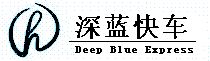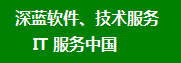|
 |
 |
 |
DataStage Director-->login failed-->解决方法 |
 |
 |
 |
DataStage Designer-->login failed-->解决方法 |
 |
 |
 |
DataStage Administrator-->login failed-->解决方法 |
 |
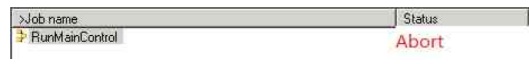 |
DataStage Director RunMainControl Abort状态-->解决方法 |
 |
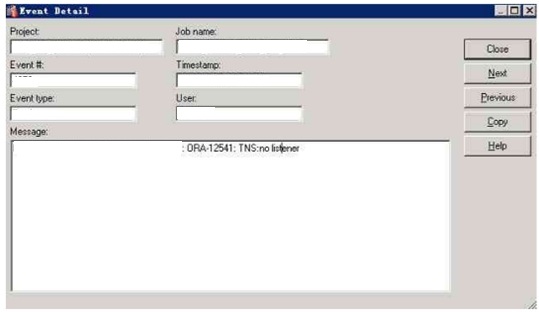 |
 |
DataStage Director-->ORA-12541: TNS: no listenter -->解决方法
|
 |
 |
 |
DataStage Director Moniter-->Job 状态长时间 Running-->解决方法 |
 |
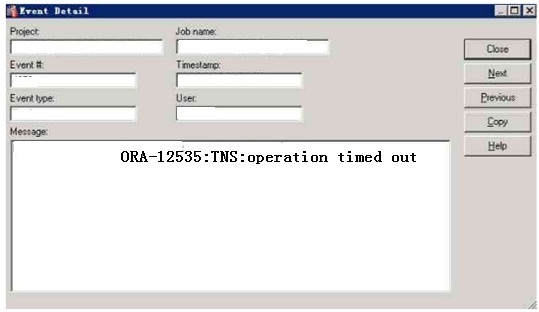 |
 |
DataStage Director Detail-->ORA-12535:TNS: Operation timed out-->解决方法 |
 |
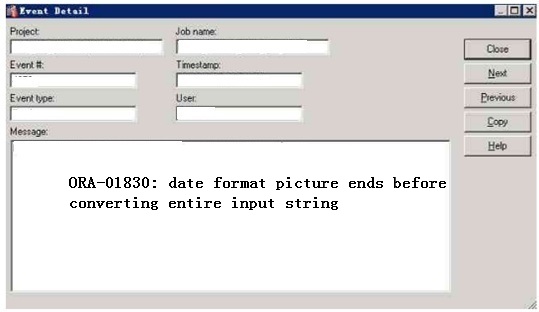 |
 |
DataStage Director Detail-->ORA-01830: date format picture ends before converting entire input string-->解决方法 |
 |
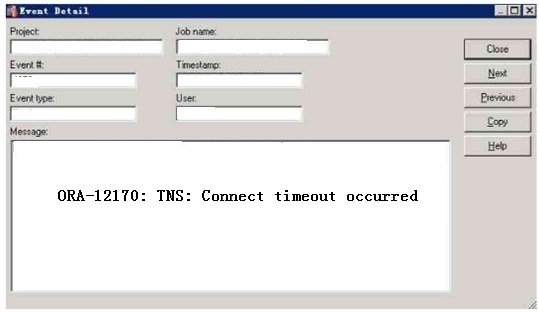 |
 |
DataStage Director Detail-->ORA-12170: TNS: Connect timeout occurred-->解决方法 |
 |
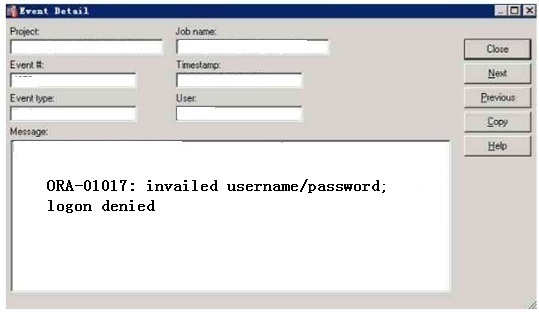 |
 |
DataStage Director Detail-->ORA-01017: invailed username/password;logon denied-->解决方法 |
 |
DataStage Director Detail-->JOB失败-->abnormal termination of stage detected-->解决方法 |
 |
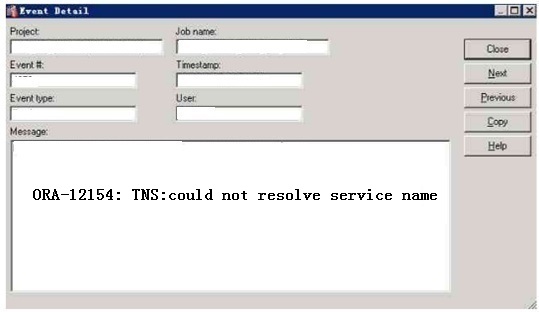 |
 |
DataStage Director Detail-->ORA-12154: TNS:could not resolve service name-->解决方法 |
 |
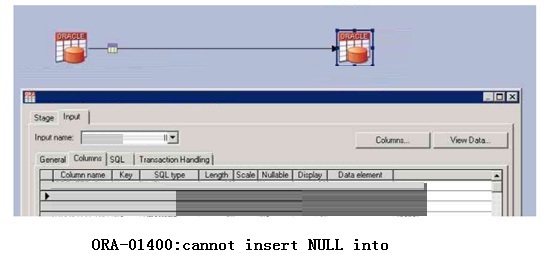 |
 |
DataStage Designer-->job-->ORA-01400:cannot insert NULL into -->解决方法 |
 |
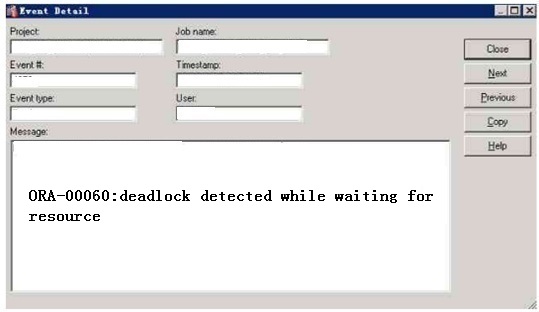 |
 |
DataStage Director-->job-->ORA-00060:deadlock detected while waiting for resource -->解决方法 |
 |
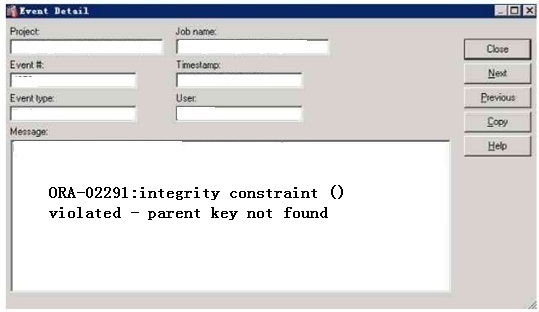 |
 |
DataStage Director-->job-->ORA-02291:integrity constraint () violated - parent key not found -->解决方法 |
 |
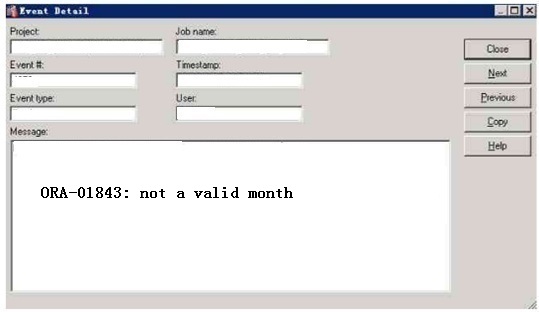 |
 |
DataStage Director-->job-->ORA-01843: not a valid month -->解决方法 |
 |
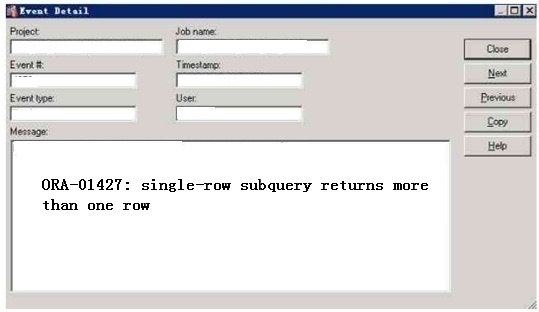 |
 |
DataStage Director-->job-->ORA-01427: single-row subquery returns more than one row -->解决方法 |
 |
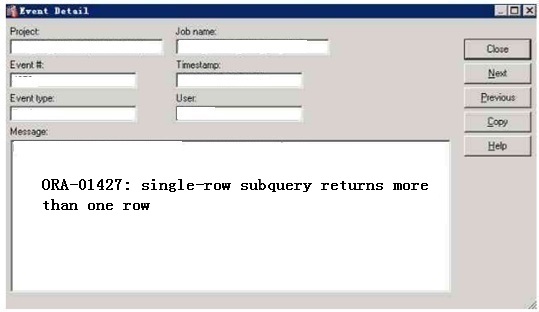 |
 |
DataStage Director-->job-->inserted value too large for column,row rejected-->解决方法 |
DataStage RunMainControl Abort状态-->解决方法 |
 |
DataStage 定时调度失败-->Contab failed-->解决方法 |
 |
datastage 无法启动服务 -->解决方法
datastage sequence 调度出现的错误问题 -->解决方法
datastage sequence 调度不起JOB 问题 -->解决方法
datastage sequence 调度失败 问题 -->解决方法
datastage sequence Job 自动失败 问题 -->解决方法
Job control process has failed. -->解决方法
datastage 字符集问题 -->解决方法
datastage VersionControl问题 -->解决方法
datastage 连接 Oracle 数据库问题 -->解决方法
|
datastage源端能连接数据库,但是job一运行就报错ORA-12154;TNS:could not resolve the connect identifier specified;
|
datastage源端能连接数据库,但是job一运行就报错ORA-12154;TNS:could not resolve the connect identifier specified
datastage在单独打开源端和目标端都能连接上数据库并能查看数据,就是单独执行datastage的job的时候就报错:
Oracle_Connector_0: The connector could not establish connection to Oracle server misorcl.
Method: OCIServerAttach, Error code: 12,154,-->解决方法
Error message ORA-12154: -->解决方法
TNS:could not resolve the connect identifier specified.
(CC_OraConnection::verifyConnection, file CC_OraConnection.cpp, line 4,390);
|
datastage连接中断(81002)-->解决方法
|
TWS中的“Error 81002 waiting for job”-->解决方法
"Error 81002 waiting for job" in TWS, can the allowed runtime be extended?TWS中的“Error 81002 waiting for job”.
TWS 中运行的 Informatica 和 Datastage 当作业运行时间超过 4 小时 TWS 作业使用失败并出现以下错误.
|
"Error calling subroutine: *DataStage*DSR.ADMIN (Action=10); check
DataStage is set up correctly in project UV (Internal Error (39207))"
Now when I click on OK button I get another error saying
"Error calling subroutine: *DataStage*DSR_SELECT(Action=2); check
DataStage is set up correctly in project uv (The connection is
broken(81002))"
Now when I click on OK button I get another error saying
"Error calling subroutine: *DataStage*DSR.ADMIN(Action=2); check DataStge
is set up correctly in project uv (The connection is broken(81002))"
Now when I click on OK button I get another error saying
"Access on this host has been temporarily restricted to Administrators
only, until there is at least 1 project"
All these errors happen in succession.
I am not able to understand why is this happening. I am logging in is a
Administrator, I have 2 projects test and Tutorial1. I am using Redhat 6.2
server. and oracle server database.
|
ORA-12500: TNS:listener failed -->解决方法
ORA-12500: TNS:listener failed to start a dedicated server process
Cause: The process of starting up a dedicated server process failed. The
executable could not be found or the environment may be set up incorrectly.
Action: Turn on tracing at the ADMIN level and reexecute the operation. Verify
that the ORACLE Server executable is present and has execute permissions
enabled. Ensure that the ORACLE environment is specified correctly in
LISTENER.ORA. The Oracle Protocol Adapter that is being called may not be
installed on the local hard drive. Please check that the correct Protocol Adapter are
successfully linked.
|
 |
中国·北京 重庆 联系方式:
|
|
|