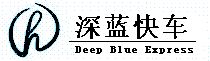 |
|
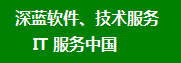 |
Windows Server 2012 R2 -->疑难问题解决方案 |
|
||
|
|||||
|
|||||
| 维修IBM小型机错误代码案例 | |
| 维修HP 9000小型机错误代码案例 | |
| 维修SUN 小型机错误代码案例 | |
| 维修IBM存储错误代码案例 | |
| 维修IBM带库错误代码案例 | |
| 按维修分类成功案例 | |
| 按行业分类成功案例 | |
| emc pn/sn;fru成功案例 | |
| ibm pn/sn;fru成功案例 | |
| hp pn/sn;fru成功案例 | |
| sun pn/sn;fru成功案例 | |
| IBM 服务器配件销售 | |
| IBM 小型机配件销售 | |
| IBM 存储配件销售 | |
| IBM 带库配件销售 | |
| SUN 配件销售 | |
| SUN ULTRA配件销售 | |
| HP 小型机配件销售 | |
| HP 服务器配件销售 | |
| IBM HMC 硬件控制台技术服务 | |
| IBM VIOServer技术服务 | |
| IBM AIX 操作系统技术服务 | |
| IBM HACMP双机软件技术服务 | |
| IBM Websphere中间件软件技术服务 | |
| SUN Solaris 操作系统技术服务 | |
| SUN Solaris Cluster双机热备软件技术服务 | |
| HP-UNIX 11i操作系统技术服务 | |
| HP-UNIX 11i Cluster双机热备软件技术服务 | |
| HP tru64操作系统服务 | |
| HP tru64 Cluster双机热备软件技术服务 | |
| HP OpenVMS操作系统和双机软件的技术服务 | |
| Linux 操作系统、双机软件技术服务 | |
| Microsoft Server操作系统和MSCS双机软件的技术服务 | |
| Rose HA 双机热备软件技术服务 | |
| DB2 数据库技术服务 | |
| Oracle 数据库安装技术服务 | |
| Oracle 数据库维护技术服务 | |
| informix 数据库技术服务 | |
| Sybase 数据库技术服务 | |
| Sql Server数据库技术服务 | |
| IT 机房搬迁 | |
| IT 机房设备搬迁服务 | |
| IT 软件开发技术服务 | |
| IT 设备租赁服务 | |
| IT 机房设备外包服务 | |
| IBM pSeries小型机维修服务 | |
| IBM iSeries小型机维修服务 | |
| SUN 小型机维修服务 | |
| HP-UX 小型机维修服务 | |
| HP Alpha Server小型机维修服务 | |
| IBM 服务器维修服务 | |
| SUN 服务器维修服务 | |
| HP 服务器维修服务 | |
| DELL 服务器维修服务 | |
| 联想 服务器维修服务 | |
| Intel 服务器维修服务 | |
| 维保技术服务 | |
| 小型机深保服务 | |
| 小型机蓝保服务 | |
| IBM 小型机维保服务 | |
| HP 小型机维保服务 | |
| SUN 服务器维保服务 | |
| 深蓝迁移服务 | |
| 小型机硬件迁移服务 | |
| 数据迁移服务 | |
| 中间件迁移服务 | |
| 机房设备搬迁服务 | |
| 机房网络设备迁移服务 | |
| 机房改造建设服务 | |
| 机房建设服务 | |
| IBM POWER Systems and Storage 产品和技术服务 | |
| HPE Integrity and Storage 产品和技术服务 | |
| H3C UniServer and Storage 产品和技术服务 | |
| 联想Lenovo ThinkSystem and Storage 产品和技术服务 | |
| 华为服务器和华为存储 产品和技术服务 | |
| 浪潮inspur服务器和浪潮inspur 产品和技术服务 | |
| 曙光 产品和技术服务 | |
| NetApp AFF 和 FAS 系统的磁盘架和存储 产品和技术服务 | |
| Oracle SPARC M8-8、T8、T7-1、S7-2 Server 产品和技术服务 | |
| ORACLE Database 12c、18c、19c 数据库的安装服务和技术服务。 产品和技术服务 | |
| 服务器和存储专业深度恢复数据技术服务 | |
| Success Library Server | |
| oracle灾备V3.0软件 | |
| oracle灾备V3.0软件产品说明书 | |
| oracle灾备V3.0软件测试版下载 | |
| 灾备解决方案 | |
| Oracle DataGuard容灾技术服务 | |
| 容灾技术服务提供商 | |
| 灾备技术服务提供商 | |
| 小型机、服务器整合、优化技术服务 | |
| 存储容量整合、优化技术服务 | |
| 数据库优化服务 | |
| 中间件优化服务 | |
| IBMS 智能楼宇系统集成软件 | |
| 综合安保系统集成软件 | |
| 防盗报警系统集成软件 | |
| 门禁系统集成软件 | |
| IBMS 智能楼宇系统集成 | |
| 深蓝快车(IBM 服务器/存储)技术服务 | |
| 深蓝快车(SUN 服务器/存储)技术服务 | |
| 深蓝快车(HP 服务器/存储)技术服务 | |
| 深蓝快车(联想 服务器/存储)技术服务 | |
| 深蓝快车(DELL 服务器/存储)技术服务 | |
| 深蓝快车(Intel 服务器/存储)技术服务 | |
| 专业UNIX Call Center支持中心: | |
| AIX system center 支持中心: | |
| 远程技术支持中心: | |
| 现场技术支持中心: | |
| Tivoli TSM备份软件技术支持中心 | |
| IBM 技术支持库联接(IBM) | |
| SUN 技术支持库联接(SUN) | |
| HP 技术支持库联接(HP) | |
| DELL 技术支持库联接(DELL) | |
| 联想 技术支持库联接(联想) | |
| Intel 技术支持库联接(Intel) | |
| 微软 技术支持库联接(microsoft) | |
| tsm 备份数据/恢复数据服务 | |
| hp dp备份数据/恢复数据服务 | |
| AIX 操作系统备份/恢复。 | |
| Solaris操作系统的备份/恢复。 | |
| HP-UX 11i操作系统的备份/恢复。 | |
| Linux的备份/恢复。 | |
| 存储数据的备份/恢复。 | |
| Windows操作系统备份/恢复 | |
| ORACLE数据的备份/恢复。 | |
| DB2的备份/恢复。 | |
| informix数据的备份/恢复。 | |
| Sybase数据库的备份/恢复。 | |
| SqlServer数据库的备份/恢复。 | |
| 小型机维修应急服务 | |
| 服务器应急服务 | |
| Windows操作系统应急服务 | |
| Cluster应急服务 | |
| 备份/恢复数据应急服务 | |
| 数据库应急服务 | |
| IBM 存储维修服务 | |
| SUN 存储维修服务 | |
| HP 存储维修服务 | |
| DELL 存储维修服务 | |
| EMC存储维修服务 | |
| HDS存储维修服务 | |
| 联系我们 | |
| 关于我们 | |
| IBM V3500、V3700、V5000、V7000->疑难问题解决方案 | |
| IBM X3950、X3850、X3650、X3550、X3250->疑难问题解决方案 | |
| Lenovo X3950、X3850、X3650、X3550、X3250->疑难问题解决方案 | |
| HPE 3PAR 7400C、8400C、9000、10000->疑难问题解决方案 | |
| HDS VSPG200、G400、G800、G1000、G1500 ->疑难问题解决方案 | |
| EMC VNX5100、5200、5300、5400、5500、5700、5800、7500、7600 ->疑难问题解决方案 | |
| Oracle ZFS ZS3-2、ZS4-4、ZS5-4、ZS7-2 ->疑难问题解决方案 | |
| Oracle FS1-2 ->疑难问题解决方案 | |
| Oracle M3000、M4000、M5000、M8000、M9000 ->疑难问题解决方案 | |
| Oracle X86 X8-2、X7-2、X6-2、X5-2、X4-8、X2-2->疑难问题解决方案 | |
| Oracle SPARC T8-4、T7-4、T5-8、T5-2、T4-4 ->疑难问题解决方案 | |
| Oracle Database 11G、12C ->疑难问题解决方案 | |
| NBU Backup备份/恢复软件 ->疑难问题解决方案 | |
| Fujitsu Storage Eternus DX60、DX100、DX200、DX600、DX900、DX8900 ->疑难问题解决方案 | |
| HP-UX 11iv3、11i、10、9 ->疑难问题解决方案 | |
| HP OpenVMS 8.4、8.3、7.3、7.1、6.1、5.5 ->疑难问题解决方案 | |
| HP Tru64 5 ->疑难问题解决方案 | |
| Solaris 11、10、9、8 ->疑难问题解决方案 | |
| AIX 7.2、7.1、6.2、6.1、5.2、5.1、4.3 ->疑难问题解决方案 | |
| SUS Linux 12、11、10、9、8、7 ->疑难问题解决方案 | |
| Redhat Linux 7、6、5、4、3 ->疑难问题解决方案 | |
| Ubuntu Linux 22、21、20、19、18、17 ->疑难问题解决方案 | |
| APROL 4.2、4.0、3.6 ->疑难问题解决方案 | |
| IBM Power9 S924、S922、S921->疑难问题解决方案 | |
| DELL EMC powermax 9000、8000、2000、1000 ->疑难问题解决方案 | |
| DELL EMC Isilon EX6000、EX1200 ->疑难问题解决方案 | |
| DELL Compellent SC4020、SC280、SC220、SC200 ->疑难问题解决方案 | |
|
|||